wolph
New Member

Posts: 5
|
Post by wolph on Mar 2, 2019 0:54:05 GMT
Could it be that there is some "smart" handling of the sidekick colors? Cause when I simply print out all of the segments that the sidekicks should receive with the display showing a single color I constantly get variations.
It's definitely not close to uniform.
Also, I believe the sidekick sector data is rotated 1 position compared to the API spec. Or more like, all numbers in the API doc correlate to the actual zero based index except for 12, that should be 0 in that case.
|
|
wolph
New Member

Posts: 5
|
Post by wolph on Mar 3, 2019 10:16:55 GMT
To illustrate, I've uploaded a test script here to try: https://gist.github.com/WoLpH/ff13e3a78387dae56967c92f72960117 Here's some example output. The "colors" shows all of the current sectors The block below show the sectors as they (should) match the screen. And the last line contains the fps and time for a single update. Is 12 fps expected? It seems a tad slow but the Dreamscreen 4k (playing 1080p) doesn't appear to be doing more. 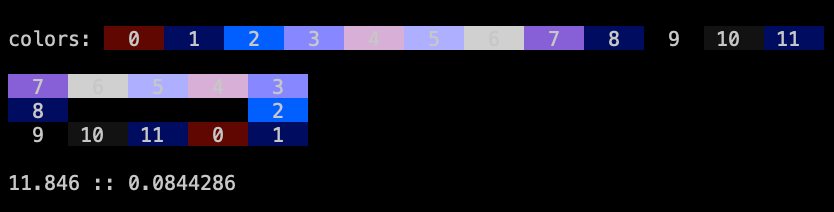 Attachments:
|
|
|
|
Post by kyle on Mar 11, 2019 15:14:12 GMT
wolph We are aware of sector data inaccuracy and unfortunately is still sitting on the backlog. Sorry about this. Regarding the sector data output frequency, it's actually dependent on the frequency of the content (EG 60Hz, 30Hz, 24Hz content). 12 fps is dismal and could indicate a hardware issue - can you confirm this, perhaps using Wireshark while that script is running? Filter ip.src == x.x.x.x should show UDP unicasts arriving every ~16ms for 60Hz content. |
|
wolph
New Member

Posts: 5
|
Post by wolph on Mar 21, 2019 0:11:02 GMT
wolph We are aware of sector data inaccuracy and unfortunately is still sitting on the backlog. Sorry about this. Regarding the sector data output frequency, it's actually dependent on the frequency of the content (EG 60Hz, 30Hz, 24Hz content). 12 fps is dismal and could indicate a hardware issue - can you confirm this, perhaps using Wireshark while that script is running? Filter ip.src == x.x.x.x should show UDP unicasts arriving every ~16ms for 60Hz content. I've done a bunch of testing with different types of videos but the results are consistently about half the display refresh rate. First, the hardware info: - Kodi on a Windows 10 machine with an nVidia GTX 1050 - Dreamscreen 4k (for future proofing, I don't have a 4k TV yet) - ~6 year old Samsung 1080p TV with no HDR support or anything fancy When I play 24p videos (probably 90% of my content) I get 12 updates per second (see attached wireshark screenshot). When playing 50p videos I get 25 updates per second. If I'm not playing anything and the display is at 60Hz, I get 30 updates per second. To make sure I'm not limited by CPU or GPU I've also tried 4k and 720p video. The results are the same. I've certainly encountered a bug somewhere in the dreamscreen though. When doing this a few times at some point the dreamscreen starts behaving erratic and getting higher/lower packet rates. Switching the dreamscreen to "off" vollowed by "video" fixes this. The 24p in Wireshark:  Erratic behavior:  |
|
|
|
Post by kyle on Mar 21, 2019 14:35:30 GMT
Thanks for the confirmation and screenshots. I am going to talk to the team about this and will follow up
|
|
wolph
New Member

Posts: 5
|
Post by wolph on Apr 21, 2019 11:57:45 GMT
Thanks for the confirmation and screenshots. I am going to talk to the team about this and will follow up Hi Kyle, It's been about a month. Is there any news? |
|
|
|
Post by grizuu on Apr 22, 2019 14:31:32 GMT
ok = I have only a limited understanding of what I'm doing, and need some help... I'm using packet sender on my mac to send UDP commands (eventually to be invoked by AppleScript).... I've identified the IP and the port in packet sender and I've TRIED to send the following, which ought to put DS in Video mode: FC:06:01:21:03:01:01:C6 nothing is happening - I'm NOT getting and error from packet sender - the log looks as though the packet was successfully sent. Maybe I have some variables wrong - there are a couple I don't understand - group address (I've tried 00 AND 01, neither works), Flag (I have no idea what this should be), CRC (ditto).... Can anyone help a brother out? Hi, i have the same Problem. Can anyone help me? |
|
|
|
Post by AlBundy00-Gast on May 20, 2019 9:21:42 GMT
Hi wolph,
I own a DS 4k since 2 days now and one thing is a bit annoying: When I look HDR (in 4k) I have to toggle the option in the advanced settings of the app. I'm using a Logitech Harmony for years and just for switching HDR Tone Mapping on/off I need to have my mobile on the table.
So I'm looking for an option to do this via my Harmony.
99% I'm using my Dreambox DM900 for watching TV/movies. As you may know the Dreambox is at last an Linux receiver and ist mainly based on python for addons/plugins.
So I have to idea to create a script which I can install on my Box and the call it via Harmony.
Unfortunatley I'm not very good with pyhton not to say I'm a total noob with it. I can go with Linux bash and SQL - but python is mostly a black box for me.
What changes would need to be done to your example to use the script with an option (on/off) and send the HDR Tone Mapping command to the DS device.
Thanks a lot in advance.
PS: If anyone is aware of another method to send the command from a Linux device any hint is greatly appreciated.
Greetings...
|
|
|
|
Post by AlBundy00-Gast on May 20, 2019 11:23:42 GMT
From "grizuu": >>Maybe I have some variables wrong - there are a couple I don't understand - group address (I've tried 00 AND 01, neither works), Flag (I have no idea what this should be), CRC (ditto).... Regarding the CRC. This is pretty simple. Look here crccalc.com/ and enter "FC 06 01 21 03 01 00" (using the hex option) and you get "C6". Which is exactly the same example taken from the "WiFi-UDP" documentation from DS. Your example should look like this "FC:06:01:21:03:01:01:<crc>" -> "FC:06:01:21:03:01:01:C1". So "C1" is the correcr Checksum. Regarding the "Flag" I also have no idea how to calculate this... |
|
|
|
Post by Albundy-Guest on May 20, 2019 19:11:46 GMT
Hi daddo/kyle,
I'm trying to create a python script to toggle between HDR Tone Remapping on/off. I have tried the example taken from API documentaion (v4):
#!/usr/bin/python
# DreamScreen ausschalten (Mode 0)
import socket
UDP_IP = "192.168.188.34"
UDP_PORT = 8888
MESSAGE = "0xfc060121030100c6"
sock = socket.socket(socket.AF_INET, socket.SOCK_DGRAM)
sock.sendto(bytes(MESSAGE), (UDP_IP, UDP_PORT))
But nothing happens...
Can you give me a hint what's wrong with it?
As said - my intention is to toggle HDR mode. What would be the correct sequence and syntax to acheive this?
Any help greatly appreciated.
Many thanks in advance!
|
|
|
|
Post by Albundy-Guest on May 23, 2019 16:19:20 GMT
Meanwhile I manages to write an Enimga2 Plugin for DS remote control. Working perfectly.
What I would like to have is the command for changing color boost via command line. Unfortunately the UDP protocol docu does not include the command for this.
Does anyone know how the sequence has to be?
Regards
|
|